The Nutshell approach to using PiezoFlush in Large Format printers to clear internal clogs
An Initial Fill Cycle is necessary for flushing all channels simultaneously when changing inks, or when installing PiezoFlush for cleaning or long-term storage, and especially so when trying to clear internal clogs from printheads and ink exchange units. There is no way around it if you have an internal clog. Trying to by running paired cleanings etc will more than likely delaminate your print head due to the amount that you would be required to run and the heat that causes in the print channels that have air present due to clogs. You will get a dreaded delamination that will grow and grow and it is permanent damage to that channel/s. It looks like this:
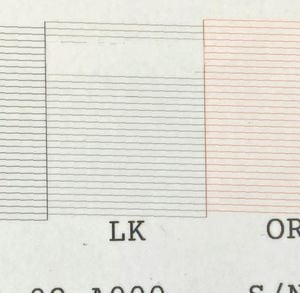
So where is the clog if not on the surface of the print head?
It could be inside the ink channel itself, or in the area where the ink selector unit is attached to the print head, or in the ink selector unit, or in one of the damper/filters inside the ink selector unit. Usually, it is in the ink selector unit because pigment collects in these dampers and these dampers are essential in regulating ink flow to the print head. It is rarely ever in the ink line unless the printer has been allowed to sit unused for a year or more.
The screen contained in the damper is designed to filter out larger pigment particles so they do not affect the print head. But often pigment particles that should normally pass through the screen begin clinging to it instead and it forms a base to which pigment begins to agglomerate. In a perfect world, the ink selector unit should be replaced every year or two. But when a print head outlasts its 3 year expectancy so does the ink selector unit and so this is the number one cause of print head clogging especially of the type that intermittently shows up here or there on nozzle checks, but also occasionally finds it way into sections of missing nozzles. The flow to the print channel is being interfered with. A strong power clean may help to regenerate missing nozzles but only for a short period.
Strong Caution: It is our opinion that when ions of air are present in the individual jets, and the operator initiates several powerful cleanings one after the other, enough heat is generated via the electrical stimulus that these power cleans send to the jets that the thin film coating delaminates and forms a permanent clog. The heat affects adjacent jets as more and more air gets trapped and it begins spreading. So DON’T DO THAT!
PiezoFlush to the rescue!
The only safe process of using PiezoFlush internally in a large format printer is via PiezoFlush filled cartridge/s and the INITIAL FILL (or INK CHARGE) operation. Why? Because it is the only operation that does not send electrical charges to the 1000s of jets in the print head. The INITIAL FILL or INK CHARGE (IFIC for short) uses only suction to remove all of the ink from the lines, ink selector unit, and print head. You should use this operation to pull PiezoFlush from the cartridges through the system and allow it to soften stubborn agglomerations of pigment particles.
Can the IFIC be used to flush a single channel?
No and yes. No, in that there is no such thing as any maintenance operation that only causes a single channel to charge or fill. But yes, in that you can just use a single PiezoFlush cartridge in a single location. However, the printer will not operate without all of its cartridges installed. Therefore, when the IFIC is performed whatever is in the other cartridges will be pulled through the system. Ink is wasted and there is no getting around that. The only option would be to pull PiezoFlush through all the channels which is actually a maintenance plus. It is a beneficial measure. You need weigh the costs of ink versus PiezoFlush.
How much ink is wasted or how much PiezoFlush is used per channel with a single IFIC?
The Amount of PiezoFlush Required Varies from Model to Model.
The best practice is to fill the refillable cart to its full mark so that the chip (which already reads 100% full) will be in sync with the cart contents. However, you can elect to under-fill the carts as long as you ignore the Status Monitor or the reported amount of ink remaining in the cartridge - and instead visually check the cartridge to make sure it does not run empty. The following is a chart indicating the amount of ink discharged per channel as well as the minimum level required to operate the cartridge for the following printers:
INITIAL FILL MODEL:QTY FLUID PER LINE PER INIT CHARGE
• R3000 / SC-P600:10ml per channel (x8 channels)
• Pro 3800 / 3880 / SC-P800:14ml / channel (x9 channels)
• 4800 / 4880:18ml / channel (x8 channels)
• 4900:18ml / channel (x10 channels)
• 7800 / 7880 / 7890 / SC-P6000:28ml / channel (x8 channels)
• 7900 / SC-P7000:28ml / channel (x10 channels)
• 9800 / 9880: 40ml / channel (x8 channels)
• 9890 / SC-P8000: 40ml / channel (x9 channels)
• 9900 / SC-P9000:40ml / channel (x10 channels)
We recommend two Initial Ink Charge Procedures for clearing clogs, one for flushing for storage, and as many as two or three for preparing for Piezography to remove all residual color pigment stain. For example, if you wish to try and clear a clog in a 4900 you would need the following minimum amount of PiezoFlush per cartridge (30ml minimum operating amount, + two times 18ml = 66ml). However, you should allow yourself overhead for running nozzle cleans and nozzle checks, and or additional Init Charges.
Where does it all go? Into the maintenance tank (usually right side tank).
You need to have a spare maintenance tank or a maintenance tank chip resetter (if available). And your cartridges have to be full enough to support the amount of IFIC you will be performing. There necessarily is more than one.
How INITIAL FILL or INK CHARGES work.
We published several places how to put a particular printer model into INITIAL FILL mode. Older printers have this function built into their firmware and some require use of a Windows only EPSON Service Adjustment Utility. In either case, the printer assumes an EPSON Service person is performing the operation and is informed enough about it so that the printer will not give any warnings if the maintenance tank is not empty enough or the cartridges installed are not full enough.
How do you know if your maintenance tank is not empty enough?
When immediately you see ink rushing down the leg of the printer, or later with a few hours of performing it the slow leak becomes evident on the floor or carpet under the printer. Generally you should not begin this process without a maintenance tank that is less then 25% full.
How do you know if your cartridges are not full enough?
When you suck air into the printer and nothing prints when you get to the part where you actually test the print head. Or the IFIC will never complete…. So you should have cartridges with at least 1/3 remaining (of a 350ml).
This is why we warn you that your cartridges need to be full enough and your maintenance tank empty enough and that you should have a spare on hand. When you initiate the IFIC the printer will go through a cycle that takes several minutes. You should refrain from running a nozzle test because that will be premature in terms of unclogging the printer.
Instead, turn off the printer and allow it to rest for 24 hours (48 hours is better) and then repeat the IFIC to pull out any softened agglomerations of pigment. This suction is important so that the material is not redistributed elsewhere by simple cleaning operations. You want it out of the ink system.
After the second IFIC operation you can now run your first nozzle check test.
If the nozzle check test is clear and the nozzles are all printing – you can replace the PiezoFlush cartridge/s with ink cartridge/s and run the IFIC operation to restore the printer to inks. If you are using outdated OEM inks, OEM inks have a very short printer life as published by EPSON. They do not recommend your using their ink carts after six months of first inserting. While this may seem like an obvious marketing ploy to get you to buy more ink, an EPSON printer wastes so much ink in just normal operations that EPSON does not need to try and encourage you to waste more. They really mean it. Old EPSON ink may have clogged your printer. Therefore, do not reinstall ink that you are not confident about.
If the nozzle check test is clearing and better but not all the nozzles are printing – you can alternate between resting and power cleaning until clear. Then replace the PiezoFlush cartridge/s with ink cartridge/s and run the IFIC operation to restore the printer to inks.
If there is no change in the nozzle check test and the PiezoFlush is not causing any change – you can consider it a dead channel or printhead. However, if you have nothing to lose but time and everything to gain – try allowing the printer to rest for week/weeks followed by power clean operations and nozzle check tests. If you gain on the nozzle check test and see signs of clearing, several of our more patient customers have brough back printers from the grave this way.
The ill-fated black ink selector.
This is a sad tale of the EPSON printer owner who only ever used matte black or only ever used photo black to print their work. What they didn’t realize in pursuing this freedom to use only one black is that both black inks use the same ink channel and the switching of them takes place inside the ink selector unit.
Slowly, the unused black ink begins to settle. Its pigment particles once separated from one another begin to attract one another and the fluid which once held them apart begins to encourage them to sink to meet the top valve of the black ink selector and begin forming a solid mass plug. The rest of the ink above it begins to gel. When the black ink mode is switched no fresh black ink can move to replace the old black ink that is sucked out of the ink selector unit and print head.
If you are not going to use the other black ink, at least change black ink modes back and forth once every three months. And no, PiezoFlush can not help this because no amount of suction can break a solidified black ink plug. The ink selector unit needs changing out.
And if you are determined to try. You would need to perform so many black ink mode changes followed by IFIC operations that just the expense of purchasing so many maintenance tanks will make the prospects of replacing the ink selector unit a much easier process. Plus, it will freshen up all the other ink channels because inside this selector unit is where all the ink filtering take place for all the inks!
What other functions can you do with the ITIC?
Besides using it to clear clogs it is an excellent storage fluid. If you need leave your printer sitting with inks for 90 days or longer – you should really flush and store with PiezoFlush.
It can be a good idea to flush your printer of pigments once a year to clean the damper/filters. This is a deeper preventative maintenance.
What if you are not using inks designed for aqueous pigment printing such as DTG or DTF?
Here, if you can not skimp and shortcut. It is widely known that DTG and DTF inks clog EPSON print heads. Obviously, you should be cleaning your capping station, flush box, wiper blades on Friday when you leave it alone for just two days to print on Monday. This should be your routine habit. BUT, white pigment is very difficult to produce small enough to not cause an EPSON print head issues. And the other pigments also need to be large enough to work on garments. Therefore, they are very prone to clogging and if you use PiezoFlush you need really use it. Twice through with an INIT FILL, no questions asked.... Then restore to inks. I predict lots of maintenance tanks in your future! If you intend to store a printer long term that once had DTF or DTG, you should consider three INITIAL FILLS to totally exchange the ink in the dampers as it has a tendency to not mix well and the lighter PiezoFlush will slip through leaving DTF or DTG ink in the dampers to gel over time. A new ink selector unit should remedy that if you can not get flow to the print heads...