About Piezography®

Supported Printers
Not every Epson printer can be used with Piezography. Partly it is dependent upon the quality of the printer itself, partly whether Epson has prevented its use with non-Epson cartridges, and whether the printer is supported in QTR software.
At this time, the last generation of EPSON printers that you can buy in North America and choose your own ink supplies have been discontinued. These were the SureColor P400, P600, P800, P6000, P7000, P8000 and P9000. If you are in the market for a new EPSON printer you will need to jump on any last remaining inventory of these models. Their replacement models in North American can NOT be used with your choice of ink. Period. Consumers in Europe and Asia can purchase the P700/P708 or P900/P908 as these can be used with chip resetters. The North American models can not be used for 3rd party ink.
Unfortunately the new North American P5370, P6570, P7570, P8570 or P9750 can not be used with your choice of inks. We do not know if or when there will be a work around for these models in the EU or China region where consumer protection laws are still enforced. In the USA, the Trump Administration dismantled the Dept of Consumer Protection. It may take a decade or longer for it to rebuild and enforce consumer protection. And finally, the worldwide shortage of semi-conductor chips first encountered during Covid and now exacerbated by the need for AI chips is not helping. We just do not expect any solution to happen quickly.
The one saving grace is that SureColor P7000 and P9000 printers have a bit of a track record with OEM inks and often loose a single channel to a permanent clog. A printer in this condition can no longer be used for color printing but can be used with the 9 ink Piezography Pro ink system. So, you might find one for free or for very little cost. Piezography Professional Edition Toolkit v2 has been updated to allow you to remap your ink channels to allow an 11 ink printer to run as a 9 ink printer.
Several of our customers here in USA have successfully purchased the EU version of the SureColor P900 from Amazon. They are purchasing refillable carts and a chip resetter from Alibaba. The EU versions do not have the same anti-3rd party mechanisms as the North America versions.
We support the following leagacy Epson Stylus Photo Printer models and we supply refillable cartridges still to those in bold: Epson 1400, 1430, 1500W, R800/R1800, R1900, R2000, R2400, R2880, R3000
We support the following legacy Epson Pro Printer models and supply cartridges to those in bold: Epson 3800, 3880, 4000, 4800, 4880, 4900, 7600, 7800, 7880, 7890, 7900, 9600, 9800, 9880, 9890, 9900
We support the following EPSON SureColor printers and supply cartridges to those in bold: P400, P600, P800, P6000, P7000, P8000, and P9000 printers.
We can not support the Epson SureColor P700, P900 (other than in Europe because Epson has made USA versions of the P700 and P900 inoperable without Epson cartridges). Some of our customers are importing P700 and P900 printers from Amazon.de. We can not support the P5370, P6570, P7570, P8570, P9570, P10000, P20000 because these Epson printer models do not permit the use of any cartridge or chip that is not manufactured by Epson. There is no 3rd party ink permitted in these printers by design.
Thanks for your interest! Piezography was invented by Jon Cone way back in the 1990s for Cone Editions Press. Cone Editions has been printing for artists and photographers since 1980 and is the world's first digital printmaking studio. The system was initially developed for IRIS Graphics printers. Piezography was introduced for Epson printers in the year 2000. It has been steadily developed ever since.
Jon and Cathy Cone own Vermont PhotoInkjet which formulates Piezography ink and develops software. shop.inkjetmall.com is where the Cones sell these innovative products. Everything starts in the creative studios of Cone Editions Press and ultimately ends up in the printers of tens of thousands of printmakers worldwide.
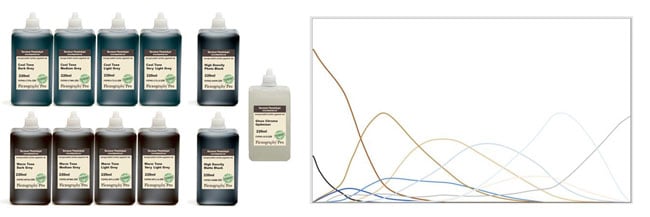
A Piezography system is a combination of a monochromatic carbon based ink set, software, and an alternative printer driver that are used to convert an Epson printer from an all-purpose printer to a highest standard black & white printer. The software includes proprietary media profiles for use with a special but inexpensive printer driver called QTR. Epson systems use three shades of black ink which are combined with color inks to produce both b&w and color prints. But, it is not a professional b&w solution nor is it a b&w highest standards solution. It is the best compromise that Epson can come up with in order to present a solution that works equally well for consumers, scrapbookers, signage, trade show graphics, photo enthusiasts, and pros.
Piezography is a no-compromise solution designed for only one purpose and that is producing the finest possible b&w prints. Piezography systems use no fewer than 6 shades of carbon-based black ink and as many as 10 shades of carbon-based black ink that when combined with the proprietary Piezography media profiles produce tens of thousands of more gray levels than can an Epson ink set.
Comparing a Piezography print to an Epson print is immediately apparent.
- Piezography system uses finer screening algorithms than Epson to produce significantly higher acuity by increasing the perceived resolution of an Epson printer by three times. Your images will appear more detailed without having to artificially sharpen them.
- A sophisticated monochromatic ink profiler insures that highlights and shadows are greatly expanded and that the grayscale is produced without unwanted defects in smoothness. By using more shades of ink than an Epson ink set, your highlights and shadows will actually be more detailed.
- Free profiles are included for most popular media. An optional profiling system is available so that you can linearize your own media.
- Piezography prints exhibit startling depth along with a unique ability to render smooth tone. This is where tens of thousands of more gray levels pays off!
- Epson ABW allows you to remain in 16bit but can only render a few hundred gray levels. Piezography is the only system that can actually print tens of thousands of gray levels matching the true power of 16bit image files.
- Piezography glossiness is industry unique. OEM systems suffer from varying levels of gloss differential. Piezography glossy prints appear to be replicants of traditional darkroom glossiness in which the tone and paper white have matched glossiness. On some papers, Piezography Pro glossy easily exceed the finest traditional enlarger wet process darkroom prints. See for yourself by commissioning a print of your work from Cone Editions Press.
- Piezography fine art matte prints have a surface that is often described as sumptuous, velvety or containing "breath". Piezography's meticulously prepared carbon pigment has a narrow distribution band of particle sizes resulting in a more aesthetically pleasing reflection of light back to the viewer. With the new Ultra HD matte black (the darkest matte black industry wide) a matte print can NOW stand up to the density range of a glossy print!
- With the darkest dMax in the industry, Piezography will benefit any photographer wanting to put their best foot forward.
- And if you have one foot or both feet still planted in your darkroom, introduce our PiezoDN digital negative to your silver paper, Pt/Pd, carbon, cyanotype, salt print, or any alt process. You can still make Piezography prints with the same system that makes the world’s best negatives.
If you think you know what you need, click here for a quick guide to the various sets of bottles that we sell.
Currently we are selling two versions of Piezography inks: Classic (K7, K6, or P2) and Piezography Pro.
Piezography Pro is our latest ink and it is also digital negative compatible and direct to plate photopolymer compatible.
K7, K6, & P2 have a very small users base now and these inks are being formulated on a much more limited basis.

The new Piezography Pro inks were introduced in 2016 and is a totally new paradigm in b&w printing. Piezography Pro features our latest generation of ink. It is all new chemistry and is our tightest specification ink ever. We believe it is the tightest specification ink in the world. This ink set is comprised of either a dual quad ink set (for 8 & 9 ink printers) or a dual quint ink set (for 11 ink printers). The dual system features a warm set of shades and and a cool set of shades which have been designed to be blended in software to produce over one million different tones (hues).
Piezography Pro has all the benefits of a K7 system, but allows for expressive toning and split-toning of b&w prints. We mean it literally when we say that one million blending and split-toning settings are possible in the software. Piezography Pro features one-pass glossy printing whereas Piezography K7 ink sets require two-pass glossy printing. The new Piezography Pro matte black is the darkest matte black in the world. The new Piezography Pro photo black is our darkest ever. The new Piezography Pro Gloss Chroma Optimizer completely eliminates gloss differential and bronzing (two of the most annoying defects in the Epson ABW System).
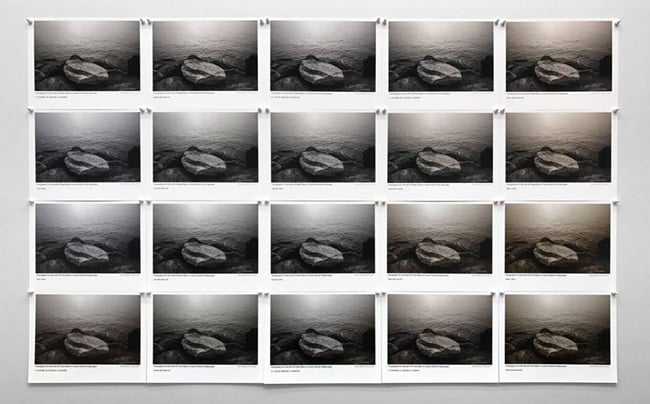
The iPhone pic above is taken of four rows of sample prints in which it's not easy to visually differentiate between whether the top two rows are the glossy prints or the matte prints. The new Ultra HD™ matte black is significantly darker than any other print system available. The matte prints are on the top two rows. The glossy versions of the same toning settings are on the bottom two rows. This is just 10 different settings in Piezography Pro printed in both matte and glossy. This is what Piezography Pro is all about. Variation from one ink set.
You can read here about Piezography Pro, and you can read more here about the different ink sets that we sell for converting supported Epson printers to Piezography Pro.
If you think you know what you need, click here for a quick guide to the various sets of bottles that we sell.

Piezography K7 was introduced in 2005 and still remains today the highest standard in photographic b&w printing. It is light years ahead of Epson ABW. It has better acuity than silver print. It has better tonal range. It is smoother than what silver can produce. It has superior highlight and shadow detail than what silver can produce. When Epson printers are converted to Piezography K7 the perceived resolution is three times that of the Epson RGB or ABW drivers. Partly this is the use of seven gradated blacks over Epson's three blacks. Partly it is the proprietary software which we developed to produce the media profiles for QuadTone RIP. Converting a printer from Epson inks to Piezography inks opens up a world of fine b&w printing. With carbon as the base ingredient of Piezography inks longevity is not a concern. With the highest fidelity in the world, Piezography systems allow a photographer to put their best foot forward. We offer 5 different Piezography K7 ink sets. Each has a specific monochromatic tone (hue). They are Carbon K7, Neutral K7, Selenium K7, Special Edition K7, and Warm Neutral K7.
Why would you choose Piezography K7 or Piezography Pro? Well. you might not want a million variations or even the thought of having to find your variation. It may be more appealing to you to have a defined tone and to allow it to change from paper to paper, rather than try and tune it from paper to paper to your liking. Pro inks are not difficult to master by any means. Some photographers may prefer to use an ink that defines itself as does K7. For example, Selenium K7 is quite cold and typically selenium when printed on Hahnemuhle Photo Rag paper. The color of Selenium ink was designed on Hahnemuhle Photo Rag. But, when its printed on a warmer paper base, the Selenium ink shifts warmer. So, a K7 ink set defines itself and there is no mechanism to change its hue other than with paper base.
But, there are two other reasons why you may prefer the K7 ink set over the Pro ink set. We know that Piezography Pro can produce better neutral and produce it on a wide variety of paper base than can Neutral K7. Warm Neutral and Special Edition variations can be printed with Pro. The two ink sets which can not be perfectly replicated in Pro are Selenium K7 and Carbon K7. Both of these are just outside of how warm the Pro inks can be blended and how cold (purply) the Pro inks can be blended. Further, Carbon K7 is the only Piezography ink that is 100% pure carbon without other pigments for toning. That may be important to you if you are seeking an ink with longevity that may outlast mankind on this planet. Carbon is very warm (brownish rather than sepia-ish). Ultimately, we believe Carbon K7 should be chosen for its beauty rather than longevity. All Piezography inks are extremely fade resistant and are all made mostly of carbon. However, if you absolutely require the longest lasting ink set in the world regardless of its warmth, then Carbon K7 is for you.
Piezography K7 Enhanced (released Nov. 2017). These are K7 ink sets in which the regular MK and PK are replaced with Ultra HD™ Matte Black and HD Photo Black. What this does is significantly increase the dMax. The new Ultra HD™ Matte Black is the darkest matte black ink (by far) being offeredby anyone including Canon, Epson, HP and all other 3rd party. It is nearly a full stop darker. It makes significantly dark blacks. The new HD PK becomes silly dark. It's also glossier!
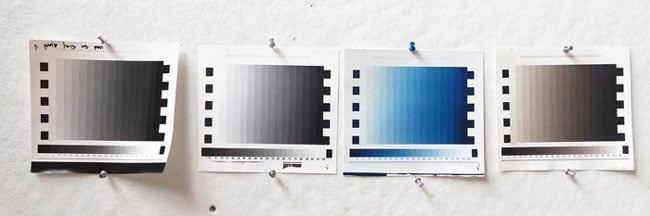
Piezography Digital Negative is a subset of the Piezography K7 ink set. It uses the photo black and gloss optimizer options along with shades 2-6. This means any glossy compatible Piezography K7 ink set can also be used to make digital negatives. On the 1430 and 1500W printers (which only have six ink slots) the gloss optimizer is not used. When combined with the PiezoDN software, the Piezography digital negative produces the finest film negatives and positives available today. They do not have the defects and limitations of film negatives that are printed with color inks. Piezography digital negatives have the increased acuity, tonal range and smoothness that is associated with the Piezography printing systems. The PiezoDN software is the only system that allows a photographer to contact print a 129 patch target, take a measurement from the alt process print, and produce a finished curve for QTR software. It is nothing short of being absolutely brilliant! Piezography K7 and Piezography P2 ink sets can be used to make negatives and also matte and glossy Piezography prints.
In case you are curious about the calibrated alt-processes above. From left to right: Silver fiber print, salt print, cyanotype, and palladium print. The process of calibrating is much simpler than competing systems. The basics are printing out a 129 patch target onto film. This film is contact printed onto your choice of alt process medium. The alt process print is process and dried. A spectrophotometer is used to measure the contact print target. The data that is recorded into our software is used to generate a perfect curve for QTR. End of story! But, there is a second ending...you can opt to have a curve produced that will force the alt process print to imitate your computer screen's display contrast. So you choose linear to the medium or linear to your display! There really is not another system that can do what PiezoDN does.
You can read more about the PiezoDN system here.
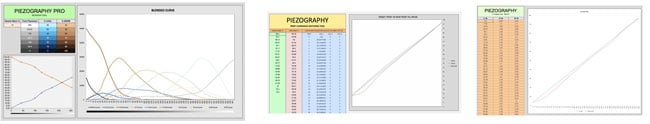
Piezography Professional Edition tools is a software system we developed for producing your own Piezography linearizations for both Piezography Pro and K7 ink sets. It works equally well with the Piezography Pro and Piezography K7 systems. We provide hundreds of free media profiles for Piezography - but you may wish to produce your own.
- Use Piezography Professional Edition software to re-profile your environment when something changes, or re-profile a particular batch of paper, or create a profile for a new paper that you find interesting.
- Use curve tuning with our software to match your imagination, or to match your display, or to include a creative Photoshop curve intent inside of a QuadTone RIP curve.
- Piezography Professional Edition offers endless possibilities for creative expression when paired with Piezography Pro inks.
- Create your own autographic system.
- Use Piezography Professional Edition software with existing Pro, K7, P2, and K6 curves to superlatize your output or create profiles for new media.
You can read about the Piezography Professional Edition software here.
How about a free or nearly free printer?

There has never been as good a time as now to get a free large format printer for use with Piezography. In our opinion, the Epson 4900, 7900 and 9900, P6000, P7000, P8000 and P9000 printers are notorious for clogging when used with Epson inks. Others share this same opinion. You can read about this frustration with this printer generation in many places on the Internet. A YouTube video shows a user fixing his with a sledge hammer! What a waste! We could have re-purposed that printer!
Often when these printers develop one single missing color channel, they are discarded or turned off and shoved into a corner. It is not worth their value to repair. The thing is, these printers perform really well with Piezography inks. They alway have. The 4900, 7900 and 9900 printers have 11 inks and 10 ink channels. We can map out bad ink channels, and provide Piezography ink systems for printers like these.
- With only 6 working channels you can use these for a PiezoDN system.
- With only 7 working channels you can use these to print either matte only or glossy/piezoDN prints and film.
- With as few as 8 working channels we can provide a matte/glossy and film K7 system, or a matte only or glossy only Pro system.
- With 9 working channels we can provide a Pro system.
It has been our experience (because we have received several free printers) that the previous owner was happy to have it hauled away for free. Finally - we want to say that although the printers we received for free were missing one or two channels we were able to recover the missing channels with PiezoFlush! A newly discarded printer less than three months out of operation is best. Shy away from one left to sit with inks drying out.
Do you have an Epson printer with one or more clogged channels? We may be able to convert it into a Piezography system by mapping out bad channels and rearranging the ink assignments! We do this all the time for our customers. Please contact us below. We have successfully mapped out all kinds of printer models for use with Piezography including 3800/3880s, 7880/9880s, 7890/9890s and even 2880s.
FAQ
The best way to start is by going downloading the Piezography Community Edition. This has The Piezography Manual in it which gives you a comprehensive overview of the whole system and how it works. Also check out our over-view of Piezography K7 and Piezography Pro while you're at it!
K7 ink sets have 1 Black and 6 Gray shades of ink + an optional Gloss Optimizer. eg: PK-HD, Carbon Shade 2, Carbon Shade 3, Carbon Shade 5, Carbon Shade 6, Carbon Shade 6, Gloss Optimizer. K7 is our standard original Piezography system.
Piezography2 (P2) ink sets have 2 Blacks and 5 Grey shades of ink + and optional gloss optimizer. What is special about these sets is that the Matte black lives in the Black ink channel and Photo black lives in the Yellow channel (what was once Shade 7). This allows for live switching between Matte black and Photo black without wasting a single drop of ink.
K6 ink sets have 1 Black and 5 Gray shades + an optional Gloss Optimizer. They are great for printers that have dead channels.
Pro ink sets are ink sets using the new dual warm/cool pro ink. The minimum (matte only) number of channels would be 7: Matte Black, Cool Dark Grey, Warm Dark Grey, Cool Medium Grey, Warm Medium Grey, Cool Light Grey, Warm Light Grey. PK, Gloss Chroma Optimizer, and the Very Light Cool/Warm inks are all optional.
PiezoDN ink sets are always Piezography2 (P2) or K6 configurations because the PiezoDN dig neg system only needs HD-PK and Shades 2-6 + optional Gloss Optimizer. PiezoDN actually is the software curves and not exactly the ink sets. We sell P2 ink-sets as "PiezoDN" ink sets just to let people know that that particular ink set works well with PiezoDN. In reality, PiezoDN works with pretty much every single one of our Piezography systems that prints with HD-PK ink. PiezoDN never uses the MK ink for digital negatives.
On desktop printers, you do not need to flush because when you remove the color carts less than 1ml of ink remains in the print heads. That ink will ejected into the capping station when the printer goes through an auto clean cycle when you install a new or different set of cartridges.
On large format printers in each of the ink channels there can be as much as 15ml of color ink inside the ink line and damper. You can decide whether to flush this ink out with Piezography ink or invest in a second set of cartridges which are filled with PiezoFlush. In the end, the results will be the same. If you perform enough POWER CLEANS with Piezography ink it will eventually flush out the color ink. There may be just a little residual stain in the shade 7 that is installed in the yellow channel. Most people flush with Piezography ink. Some people like to have a set of flushing carts available to them for when they may not be printing for more than 3 weeks. They opt to flush with PiezoFlush. It does allow for a much quicker start up.
We recommend going with our HD-PK (High Density Photo Black) for gloss printing, and UltraHD-MK (Matte Black) for Matte printing. Older Piezography inks (Piezography Photo Black 1, and Piezography Matte Black 1) are getting phased out.
No it is not. Baryta is considered a non-matte media. You will need to use Piezography Glossy K7 options which include a HD-PK and a second printing of Piezography Gloss Overprint. If you are primarily interested in printing on baryta-silica papers, we really suggest using our new Pro ink. This is actually built for baryta surface printing and does not require a second pass of GO.
A few things will happen. Initially, the print will look like it is not quite "developed". The GO produces the final tonal separation in the shadows. But, it also eliminates the bronzing and gets rid of the gloss differential so that you will not be able to tell the difference in reflection between the paper and any tone range of ink.
We designed the K7 Gloss system to eliminate gloss differential which is the difference in reflection between ink and paper. We believe that a believable glossy or barya black & white print should not look like an inkjet print. If you do not want to overprint the paper you will need to duplicate the GO curve and devise an edit to it. The standard GO curve has an exponent value in what is the 255 location of the LLK channel of 30000. When this curve is used to print anything that is 255 (paper white) prints with GO. So this value would need to be changed to 0. The last exponent in the column of 256 exponents bellow the LLK channel is 0. At this point in your edit, all of the 256 exponents are 0. The last exponent represents the dMax value of 0. If you change this to the value that was located in the 255 location (30000) and you create a pure black canvas and try and align the paper again carefully for the overprint - this will work to the degree that your Epson print has good overprint registration reliability. Before you edit the GO curve. Duplicate it and give it a name that will be recognizable. Open it to edit in an application like Text Edit (Mac OS) or Word Pad (Windows). Make the edit but do not Save and do not Save As. Both of these operations can introduce formatting and make the GO Curve unreadable to QTR. Instead Quit the editing application and agree to save the document upon quitting. You will then need to re-run the installation command in Mac OS where this new file is located. Windows should automatically recognize it.
They are since about 2010. The only ink shade that is not glossy compatible is Matte Black Shade 1 (previously known as Neutral Shade 1). That is our Matte black. Glossy K7 printing requires the Warm Neutral Shade 1 followed by a second printing of Piezography Gloss Overprint. Read the manual on how to do that!
Yes you did. The inks will no longer react correctly to the K7 curve and we can not produce a custom for you when something like that happens. You will need to empty the cartridge and refill it with fresh ink.
We give them a two year shelf life. But, if tightly sealed it is not unheard of for our customers to be using five year old ink. We do not recommend that of course! It is important that you tightly seal an opened bottle so no evaporation occurs. If your bottle is well sealed, you can keep it horizontal (like a wine bottle) and turn it 90 degrees every month. This will maintain the carbon particles in solution and your ink will last much longer.
All pigment ink falls out of suspension. Epson advises that their ink carts should be discarded within six months of first use. You may not notice slight color changes using stale inks. But, with Piezography you will notice a slight drop in density of one or more inks. Fortunately, the fix is easy. Remove the ink cartridges and gently shake them. To remove the ink that is currently in your printer perform one head clean on a desktop printer. On a large format printer you must perform three POWER CLEANS to remove the stale ink from the ink lines and dampers. If you leave your printer for more than 3 weeks you really should consider installing flush carts and flushing out the pigment ink. Restarting with pigment ink will be quick!
Of course! Shake gently and store the new mixture in an air tight PP bottle. Never use PET. But, you can also make your own special edition inks by mixing any ratio of similar shades numbers together. Simply search for "special edition" above and you will see the recipe.
Technically, the X800 and X880 and X890 printers can use the same curves. So for example, curves for an Epson 2880 printer will work for an Epson 7880 printer as well as an Epson 3800.
If you go over 3 months without using the printer, I recommend removing the ink (which is much easier when using cartridges than a CIS), install a set of refill cartridges that are filled with PiezoFlush solution, do 2-3 cleaning cycles to flush ink out of the print head on a desktop, or 2-3 PowerCleans on a large format. Print a nozzle check to make sure the ink is flushed and all nozzles print light pink (there is some dye in the PiezoFlush solution so you can see the nozzles printing) then you can turn the printer off an let it sit unused for a long time without any problems. Store the set of ink cartridges upright in a sealed plastic bag so they don't dry out over time. When you are ready to print again, simply turn the printer on, do a cleaning cycle and print a nozzle check to make sure all nozzles are printing, then remove the set of flush cartridges, gently shake the ink cartridges to get the pigment in suspension as pigment will settle over time when left sitting still, install the set of ink cartridges (refill them with ink first if any are low) into you printer, wait about 10-15 minutes to let the ink settle and air rise, do 1-2 cleaning cycles or Power Cleans and print a nozzle check to make sure all positions are fully printing before printing images. If you are using an R3000, Epson did not include a Power Clean function and it would take nearly 70 head cleans in order to bring PiezoFlush or fresh ink to the print head. Instead we recommend that you download the Epson Service Utility software from 2manuals.com and run an INIT. You will need to be on PC or run Windows on a Mac.
This is covered in the new Piezography manual!