Yesterday, I was in the darkroom with Ilford MultiGrade IV paper, Sprint Chemistry, and Piezography digital-negatives. It was fun and dark. With water running quietly, it seemed quite meditative. Perfect to pass hours. My cell phone has awesome speakers for quiet places and I eventually finished my time listening to old Alvin Ranglin produced singles. Alvin was a record producer in Jamaica in the early 1970s who laid some of the best tracks ever (another story).
Life was understandably good. I was in a great darkroom. And it was nostalgic – even beyond the high school reunion I had attended recently. I felt I was back at my creative roots. I’ve not been in wet process since the last time I made a photogravure plate at Cone Editions (1990). I shifted everything dry digital after that year. My first digital photogravure was in 1987, and digital photo etchings about 1985, and a darkroom all the way back to when I was 14 years old. But, the lure of being only in the dry light was such powerful a force for me back in 1990.
I had forgotten in some way, how powerful a force the dark side is.
The night before yesterday, I had been up until 2am putting some finishing touches on a new curves architecture for QTR. I had reserved some darkroom time, already postponed once, and I did not want to miss my opportunity.
My original digital negative system was a subset (so to speak) of a hugely wide dynamic range that I had achieved on Pictorico film while developing an x-ray system for a medical company a few years back. That’s actually not so weird considering that I invented quad black inkjet for an advertising firm that was producing a Chevrolet concept back in the early 1990s.
So my film system then grew into a backlit system for my own work. The first version system can do it all, provided the Photoshop user delivers the correct amount of dynamic range to it. It can do silkscreen films, photogravure films, platinum print films, backlit films and negative films. All one needs to do is deliver the correct dynamic range of tone from Photoshop to QTR.
But, that can be a daunting task for many users who are still coming to grip with the availability of 256 gray levels. And for many newcomers to digital who left behind a few gray values from silver print and adopted more than 64,000 gray values in 16bit Photoshop – the notion of compressing anything seems taboo (at least according to Photoshop experts who admittedly do not make a habit of producing digital negatives for photographers seeking to return to the darkroom).
To make things more intuitive as well as easy for every level of user, for version 2 I decided to create a film output that simply functioned like a silver negative. No need to worry about UV absorption or experimentation. You make your best image in Photoshop; invert and reverse it; print through QTR using a specific curve; and the result looks like a typical large format negative. Of course, it requires specific Piezography ink dilutions and a supported printer. The fidelity is superior to silver even as it acts like it in terms of continuous-tone through opacity.
The only fine tuning in Photoshop will be the fine-tuning of the image, as it would be with any system.
While the Piezography digital negative system will be turnkey requiring only the purchase of the kit, I thought it might be interesting to describe what I had to do to make it. And for those who are making their own systems, perhaps they can gleam something that is not obvious in their own toil.
To design this new curve set, I had to gather all my tools including cartridges filled with ink dilutions, a suitable small format printer (the R2880 is quick and easy), an X-Rite DTP32TF transmission auto-scan strip reader, my softwares.
I designed a set of strip targets that were compatible with my Piezography profiling system.

Ink limits target for QuadTone RIP

256 gray steps for DTP-32TR
The first step is to measure and plot the ink densities on film. I create a target file that can be used with QTR Calibration mode but is read by the DTP-32TR rather than the Eye-One (can not read transmission). The measurements are plotted as a simple graph that show 5% increments of each ink shade. I use something as basic as Excel for this. At the same time, but in a separate software, the total inks are analyzed for bleed and sharpness.
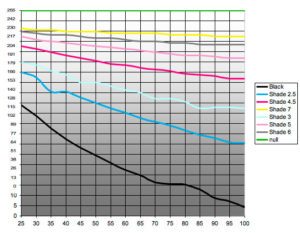
The goal is to determine how much total ink I can get away with and not produce bleed or spread. That will control the combination of densities that I can overlay. I also need to determine what is the maximum useful density that I can depend on with each of the ink shades. That individual maximum ink density is the top point of each ink’s curve. That is also the point that falls along the diagonal line from dMax to dMin. A lot of stuff to control.
In this case, both the dMin and dMax were going to be sharply reduced from my first version of digital film. Darkroom photographers do not need a wide dynamic range of density in their negatives if they are printing to silver. Rather, a very specific dynamic range is required: nothing darker nor lighter than that point that produces absolute paper black or absolute paper white.
I set my dMax at 2.50, and I set my dMin at 0.27. These two density points in this particular Piezography ink set are the points required for silver to begin building tone between them. With a particular ink option, my first version printed from 3.2 (opaque) to 0.09 (about Pictorico average).
Between these to end-points, I plot the densities of the additional shades of ink required to make smooth transitions. In this case, shades 2.5, 3, 4.5 and 5. How much of each ink sets the height of each curve, how quickly that ink comes in sets the front slope of that curve, and how quickly it stops printing sets the back slope of that curve.
I have my own software with which I can interface to this task.

The Piezography Profiler
The complication of overlapping curves, adds to densities and yet I need perfectly equalized spaces between each of 256 gray values. While the Piezography profiler makes this process easier than most, it is still architecture. Data is the only critical information that permits the process to function correctly, yet I find it is experience of doing this for so many years that allows me to whip a complex curves system into being quickly.

The curves taking shape
I can plot my points of interest and intuitively draw the curves in my Piezography Profiler software.

The 256 gray levels now measured and linearized
At one time it would output a PiezographyBW ICC profile. Now it directly outputs a QTR curve. In the end, though laborious, the actual measurement of 256 gray patches is used to produce the flawless Piezography standard. While infinitely easier to design on 21, 51, or 128, the amount of overlaps is too critical to make estimates or interpolations. There is no substitute for 256 gray level measurements. Having said that, it is more than obvious that Piezography has more fidelity than does silver paper. And having said that, there would therefore be no excuse to have a flat spot in a silver print produced from a Piezography produced digital negative. Therefore, no excuses!
From here it was into the darkroom to see how the system performed.

The Pictorico 256 gray levels and a box of multigrade RC

Developing out with Sprint chemistry

Multigraded allowed for lots of contrast possibilities

Smooth tone even a Blackberry phone cam can see
Next week on Monday I will return again to the darkroom with my laptop and printer. I will begin printing my own images…first on RC for obvious reasons as being so quick and easy. I will bring the Piezography profiling system with me (just in case). But, mostly it’s time to get off the technical and into the aesthetics of using the system. Time to make documentation notes. Will have an assistant using the system who is a darkroom printer. I want to see how it works with someone not currently trying to make digital negs (but with a desire to!)
And…I admit to investing in some silver fiber paper and a newly purchased print flattener. I will be returning to the darkroom it appears for my own self. I plan to contribute a Piezography digital-negative silver fiber print to the upcoming Black & White Printmakers Gathering portfolio along with an example of my old time vintage Piezography process.
I will introduce this Piezography Digital Negative system at the Society for Photographic Education in Atlanta on March 10 & 11. I will make available some film strips in limited supply for those who want to give it a go in their own wet silver process. What we have remaining we will put on InkjetMall as samples for purchase.
In the meantime – we envision a system like this getting very limited use. A Piezography printing system is the main lifeline of a b&w photographer. But, a negative printing system may get limited use every so often. So look for prefilled carts packaged with pre-filled PiezoFlush carts for the in-between times.



